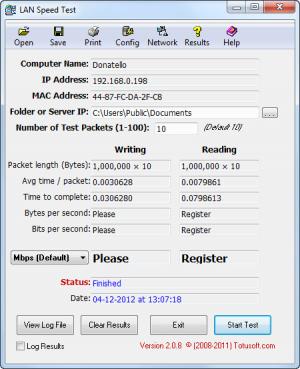LAN Speed Test
4.1
Size: 17.05 MB
Downloads: 4607
Platform: Windows (All Versions)
None of us likes it when it takes too long to transfer something over a network. If you are not sure if the file you are sending is too large or the connection is too slow, you can perform a speed test with LAN Speed Test. It is a straightforward process which will take a few moments. When it is done, you will know how fast or slow your connection is, thanks to the information provided by this program.
All Windows versions, form Win 2000 to Win 7, will support LAN Speed Test. The size of its setup file is less than half a Mb and the installation process is swift. All you need to run the software without issues is a network connection.
The principle behind the software is simple. It will measure the speed of your LAN by creating a file and transferring it back and forth. The file will not be saved anywhere on your hard drive or system cache. You will only see two progress bars filling up fast, after starting the main process.
The interface displays your computer's basic network information, such as its name, IP and MAC addresses. Before starting the test, you must select a folder on your hard drive and, optionally, set a different number of test packets by typing a number in a small dialog. When the test is complete, the results will be displayed on the central area of the window. The software provides you with information like the average writing and reading time of each packet, the required time to complete and others.
In the program's general settings panel, you will find options for enabling a binary display mode, setting the test packet's size and a few others. You can also access a log with the results, print them or view a list of all computers from your local area network.
Pros
LAN Speed Test does not feature too many options to click on. It will start testing your LAN after clicking a button. It works fast and it delivers all the results you need.
Cons
The interface could use better graphics. If you need to know how fast you can transfer something over a network, LAN Speed Test is the tool to use. You just need to click a button and in a few seconds, you will have all the information you need.
LAN Speed Test
4.1
Download
LAN Speed Test Awards

LAN Speed Test Editor’s Review Rating
LAN Speed Test has been reviewed by Frederick Barton on 12 Apr 2012. Based on the user interface, features and complexity, Findmysoft has rated LAN Speed Test 5 out of 5 stars, naming it Essential